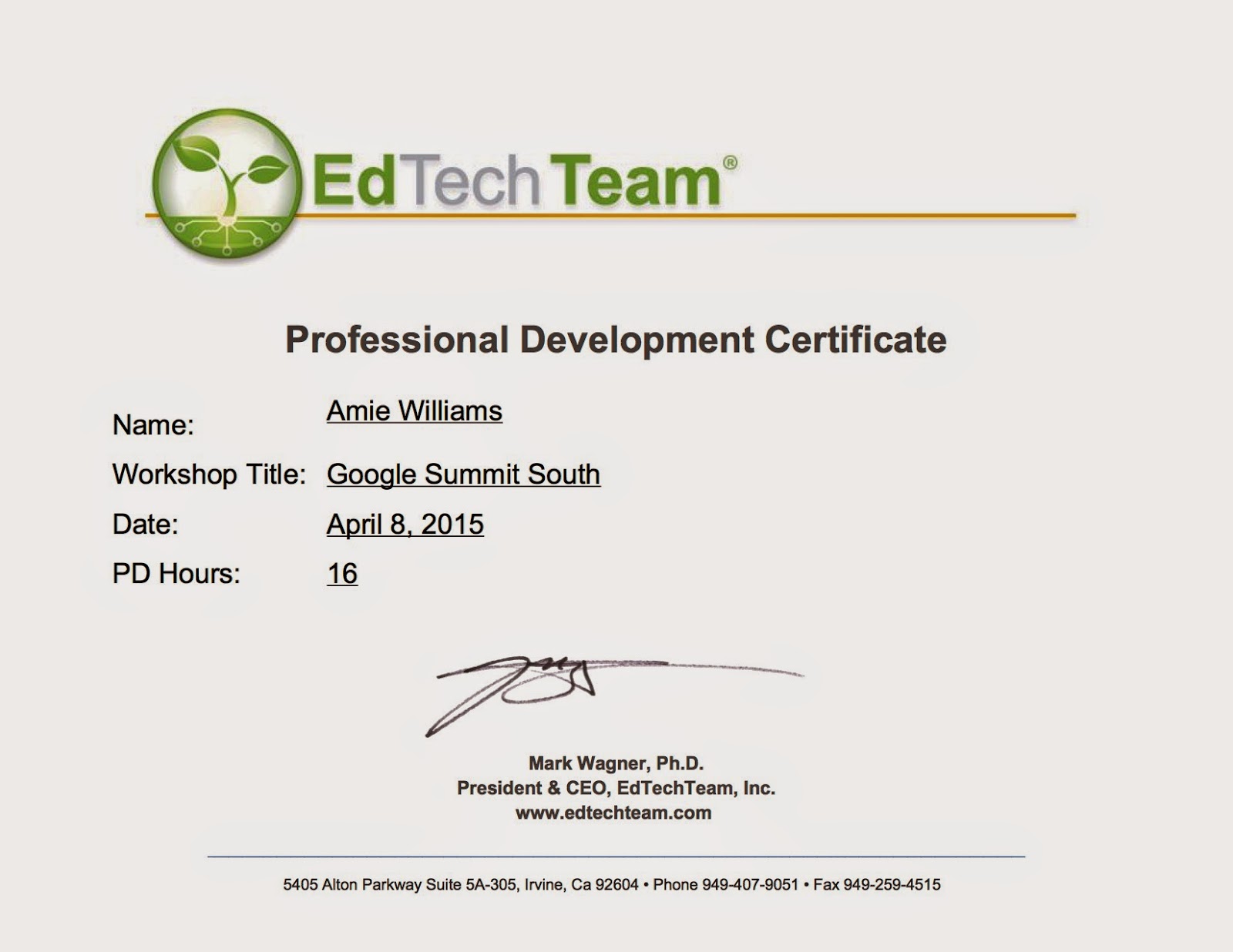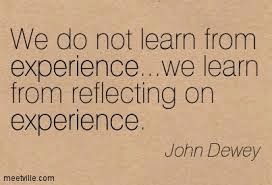Sunday, 19 April 2015
Leadership Styles
Have just finished the test for leadership styles at:
http://www.kent.ac.uk/careers/sk/leadership.htm
and got the following results:
Your score is:
Authoritarian 30
Procedural 27
Transformational 36
Participative 40
Laissez Faire 39
Interesting that I appear pretty even weighted across many of the leadership styles. I wonder what that means for my leadership development?
Some information about each of the styles is found at the above website, so I'm going to try to uncover a bit more.
Leadership Styles
Looking at leadership theories for our Postgraduate Certificate in Applied Practice for Mind Lab. There are a large number of leadership theories out there and during this study we have looked foremostly at Transactional Leadership and Transformational Leadership. An interesting journey so far, I'm still developing my opinion of what type of leadership would be the 'most effective'. I can identify with the fact that some have believed that leadership is dependent on the situation (Situational Leadership) as I've seen a number of different working environments and have doubts about the way that leadership could work in each. However, I also know what most people are driven by similar things and therefore, once a leader is aware of this, transformational leadership could theoretically be easier to employ.
I came across this video, sharing an overview of 10 of the main leadership styles and had a look at this before I go looking further for what I consider to be the best informational clips on Transformational Leadership, which is the area I'm most interested in.
Praise - Intelligence vs Effort
This video is a great example of how subtle differences can hugely impact the effort and understandings our students have around learning. For many years now, emphasis has been placed on encouraging teachers to espouse the effort of the student as opposed to their intelligence - heightening the likelihood that students will view their achievement as something that is not fixed and related to (for example) IQ, but rather, something capable of being developed. This video explains why.
Friday, 10 April 2015
Google Summit South
Wow, where to start!?
Google Summit South was held in Christchurch, where five of us GisInt teachers attended workshops at Burnside High over the course of April 8th and 9th, 2015. I've wanted to attend Google Summit for a few years now but had no idea of the impact it would have on my pedagogy, future direction and personal viewpoints.
While I wasn't overwhelmed with the number of suggestions of new tools or apps etc at the conference, this wasn't because there weren't a large number there - more due to the fact that in our past year, as a team, the e-learning team have explored so many great tools already. With the advent of Google Apps for Education, the focus has become less on teching and more on teaching. This means that what we encountered at Google Summit was more a great meeting of the minds and exploration of tried and tested practices, policies and pedagogies that are vital in our current state of education. Like Chris Betcher said, we are not there to teach the nouns - it's not important that our students know how to use Google Slides, or PowerPoint, or iMovie... but rather that they are able to ascertain the best tool to enact the verbs - persuading, presenting, explaining etc. Powerful shifts in education and as such, powerful and deep learning planned for our students. Technology use can make the learning superficial..... technology integration means using technology as just tools for learning. Nevermind the 'ICT focus' or 'e-learning' going on in the room - it's just learning.
And upon my return from Google Summit South I feel like my learning has been profound. I've gathered a few new tools.... but more importantly, I'm looking at how to integrate them seamlessly into our learning environments so they are inconspicuous but powerfully supportive of what we do as educators... moving our students towards environments where there is ubiquity, agency and connectedness in order for students to not just become 'life-long learners' but to become what the world needs - innovators, designers and creators.
Thank you Google Summit South!
Google Summit South was held in Christchurch, where five of us GisInt teachers attended workshops at Burnside High over the course of April 8th and 9th, 2015. I've wanted to attend Google Summit for a few years now but had no idea of the impact it would have on my pedagogy, future direction and personal viewpoints.
While I wasn't overwhelmed with the number of suggestions of new tools or apps etc at the conference, this wasn't because there weren't a large number there - more due to the fact that in our past year, as a team, the e-learning team have explored so many great tools already. With the advent of Google Apps for Education, the focus has become less on teching and more on teaching. This means that what we encountered at Google Summit was more a great meeting of the minds and exploration of tried and tested practices, policies and pedagogies that are vital in our current state of education. Like Chris Betcher said, we are not there to teach the nouns - it's not important that our students know how to use Google Slides, or PowerPoint, or iMovie... but rather that they are able to ascertain the best tool to enact the verbs - persuading, presenting, explaining etc. Powerful shifts in education and as such, powerful and deep learning planned for our students. Technology use can make the learning superficial..... technology integration means using technology as just tools for learning. Nevermind the 'ICT focus' or 'e-learning' going on in the room - it's just learning.
And upon my return from Google Summit South I feel like my learning has been profound. I've gathered a few new tools.... but more importantly, I'm looking at how to integrate them seamlessly into our learning environments so they are inconspicuous but powerfully supportive of what we do as educators... moving our students towards environments where there is ubiquity, agency and connectedness in order for students to not just become 'life-long learners' but to become what the world needs - innovators, designers and creators.
Thank you Google Summit South!
Thursday, 9 April 2015
Google Docs for Writing
Kate Bodger
Resources here
katebodger.blogspot.co.nz
Share 3 before me
or
Google 3 b4 Me
Personalising learning by allowing students to write about whatever they like so long as the genre is being fulfilled. It's not important for students to all be writing about the same thing.
eg just focus on 'time connectives'
Writing templates on our community of learners site.
Making lesson plans using new tools as supportive tools with GAFE.
Lesson plans around comments. Lesson plans around blogging. Lesson plans around reflection.
Pen pals in Canada.
Using QuadBlog
Sharing with Buddies, Kaizena, Share work, Blogs, Video conferencing.
Resources here
katebodger.blogspot.co.nz
Share 3 before me
or
Google 3 b4 Me
Personalising learning by allowing students to write about whatever they like so long as the genre is being fulfilled. It's not important for students to all be writing about the same thing.
eg just focus on 'time connectives'
Writing templates on our community of learners site.
Making lesson plans using new tools as supportive tools with GAFE.
Lesson plans around comments. Lesson plans around blogging. Lesson plans around reflection.
Pen pals in Canada.
Using QuadBlog
Sharing with Buddies, Kaizena, Share work, Blogs, Video conferencing.
Where to with Google Teacher Certification? - Kimberley Hall
bitly here
https://docs.google.com/presentation/d/19yyxXcFDTOuz42HGglTNrQK_eGU7AXS7gKnmfuJFgpI/edit#slide=id.p
GoogleEdu to look at Google Questions
then
Google Teacher Certification
Go to google Testing Centre here https://google.starttest.com/
https://www.google.co.nz/edu/training/get-certified/
https://docs.google.com/presentation/d/19yyxXcFDTOuz42HGglTNrQK_eGU7AXS7gKnmfuJFgpI/edit#slide=id.p
GoogleEdu to look at Google Questions
then
Google Teacher Certification
Go to google Testing Centre here https://google.starttest.com/
https://www.google.co.nz/edu/training/get-certified/
Did this last year - very cool to have that first stage in the process now, coming to this.
Keep a resume of training (Workshops at ICT Cluster, School Workshops, TechXpo)
Techie Breakie etc
then
Then create a video of yourself teaching etc.
Jim Sill will tell you that you should be in the video at some point.
Women there is a real niche at the moment for female Google Education Trainers!
Must do Google Educator then on to Google Education Trainer.
Also must do the Google Educator exams every 18 months and log trainings with Google as well. Who did you train and where etc?
There are currently 6 trainers in the whole of New Zealand.
Kim sees this as a huge burgeoning market - get involved.
Google Certified Teacher - there are no prerequisites. It does ask if you've done those other things but it's not aimed at trainers but is aimed at innovative educators.
Outstanding educators
Creative leaders
Ambassadors for change
Teacher Academies are all quite different. Sydney etc is more pedagogically driven and seen as leading (name is being changed to something different from Google Certified Teachers).
There should be a Sydney one again - be conscious of the time zone for application.
Google Teachers Academy
Says check again near the end of April.
Holly Clark - Redefining Assessment Using GAFE: Student Digital Portfolios
Holly's Bio for this
e-Portfolio
Name is awful - missing some key information. What does the e stand for?
Use of Socrative to vote on preference for learning. Very exciting tool!
Why Technology?
e-Portfolio
Name is awful - missing some key information. What does the e stand for?
Use of Socrative to vote on preference for learning. Very exciting tool!
Why Technology?
- Making thinking visible
- Student voice
- Sharing Work
Digital Citizenship
Using Common Sense Media
Conversations - rich conversations about what they're putting online because they're searchable.
If you search for your name - it will bring up information about you....
Design
Curation - what you choose for your portfolio needs to be something that reflects you and something you'll be proud of for a few years.
Meta tags to control my public profile.
Using Minecraft to build a the San Diego Mission -
SketchUp?
Using ScreenCastify to narrate on Google Earth?
Showcase and reflection together?
3 Types of Portfolios
"Process" (like the old-school paper ones with reflection written on them)
"Showcase" the ones that show finished product.
Explaining essential lessons to whanau.... this is teaching your child about Digital Citizenship.
Adding to your portfolio - thinking Critically about what you're putting on your portfolio.
Collect ----- Reflect ----- Publish
Drive ---- Snag IT ------ Sites
Explain Everything
Snag it
iMovie
WeVideo
Wes Fryer
and here
Talking about using Explain Everything - like Reading Fluency / Fluency Tutor
Mindomo?
Talking over the top of a GoogleSlide
Digital Binder
Learning Profile
Personal Learning Goals
Accomplishments
Interests
Reflections
Subjects
My Showcase
Social Media tab
Gets kids thinking about what they're putting up on Social Media
"Fugly competition" on SnapChat!!! We need to teach kids about this stuff!
Easy Blogger Junior
Easy Blogger
If your work isn't online - it doesn't exist - Austin Kleon
Assessment - for learning, of learning, as learning
Process/Formative
Summative
Wednesday, 8 April 2015
Holly Clarke - The Right Question
Book - 'A More Beautiful Question'
Holly's Presentation
Very cool activity for us to work through!
bit.ly/learnwithHolly
Learning with Games
Kimberly Sutton
Kimberley's presentation here
http://bit.ly/PLAgafe
bit.ly/gamifyelements
MinecraftEDU
Using Epic Citadel etc to create movie trailers and then short stories from there too.
Night Zookeeper
Prompts kids to create an animal etc and then to write about it.
Sploder
Spaceteam
Hilarious games - play this!
Kahoot
Create here
THIS IS SERIOUSLY AWESOME!
Kids go to Kahoot.it and join the quiz and all get involved.
Download results straight to GoogleDrive!
Kimberley's presentation here
http://bit.ly/PLAgafe
bit.ly/gamifyelements
MinecraftEDU
Using Epic Citadel etc to create movie trailers and then short stories from there too.
Night Zookeeper
Prompts kids to create an animal etc and then to write about it.
Sploder
Spaceteam
Hilarious games - play this!
Kahoot
Create here
THIS IS SERIOUSLY AWESOME!
Kids go to Kahoot.it and join the quiz and all get involved.
Download results straight to GoogleDrive!
Kimberly Hall - Improve Reading and Writing with Google
Kimberly Hall
Presentation is here:
https://docs.google.com/a/gisint.school.nz/presentation/d/1liyFpDw2kaGPqxVoQ8EGKY1fGDe91o6az3lJ2llVN44/edit#slide=id.g4782119f0_20
Using a table to get planning happening quickly without the issues
Change names to Heading1
Then
Insert
Table of Contents
Could use this for dates and headings etc in a personal doc,
Then you can click on these in order to hyperlink quickly to this area. Great for feeding back to students quickly.
Google channel - watch cool Google clips here
Every time the kids add a new piece of writing they can add it to the same doc and every time they write they give it a heading "Descriptive Writing task 08/04/15"
Click Heading 1
then it will take you straight to that piece of writing.
Using
'mention comments'
+your.name@helpeachother.com
"This idea is similar to yours - maybe you should collaborate"
Lots of tools I've used before:
Sharing
Commenting
Suggesting edits
Revision history
Draftback
Awesome to play back for students to see history though - encouraging recrafting :)
Could we use a doc and for example - use adjectives to describe (colour code) then that will help kids to see what an adjective is and how to use more of them in their writing etc.
Collecting highlights using Google Read and Write - takes highlights in a similar colour and puts them in a new document - this would be a cool way to attempt to get as many new adjectives as possible without doubling up etc.
Using Kaizena for feedback - does this help reach more students by allowing them to access feedback regardless of reading ability?
Also, providing personalised touch to feedback in order to prevent that relationship level from being lost?
Accessing the Kaizena blog here may give extra ideas
Rubric criteria on Kaizena - click here
Use Clearly or Readability to clear up webpages so they're not so cluttered. Allows saving or printing without the clutter.
Loads of cool ideas - extensions etc. Looking forward to seeing now how I can implement these in order to best present ways for people to maximise their use of these and find shifts in pedagogy through my presentation at Tairawhite TeachXpo - hopefully!
How to make the whole process convincing and attainable and interactive?
Lots of fun to be had!
Presentation is here:
https://docs.google.com/a/gisint.school.nz/presentation/d/1liyFpDw2kaGPqxVoQ8EGKY1fGDe91o6az3lJ2llVN44/edit#slide=id.g4782119f0_20
Using a table to get planning happening quickly without the issues
Change names to Heading1
Then
Insert
Table of Contents
Could use this for dates and headings etc in a personal doc,
Then you can click on these in order to hyperlink quickly to this area. Great for feeding back to students quickly.
Google channel - watch cool Google clips here
Every time the kids add a new piece of writing they can add it to the same doc and every time they write they give it a heading "Descriptive Writing task 08/04/15"
Click Heading 1
then it will take you straight to that piece of writing.
Using
'mention comments'
+your.name@helpeachother.com
"This idea is similar to yours - maybe you should collaborate"
Lots of tools I've used before:
Sharing
Commenting
Suggesting edits
Revision history
Draftback
Awesome to play back for students to see history though - encouraging recrafting :)
Could we use a doc and for example - use adjectives to describe (colour code) then that will help kids to see what an adjective is and how to use more of them in their writing etc.
Collecting highlights using Google Read and Write - takes highlights in a similar colour and puts them in a new document - this would be a cool way to attempt to get as many new adjectives as possible without doubling up etc.
Using Kaizena for feedback - does this help reach more students by allowing them to access feedback regardless of reading ability?
Also, providing personalised touch to feedback in order to prevent that relationship level from being lost?
Accessing the Kaizena blog here may give extra ideas
Rubric criteria on Kaizena - click here
Use Clearly or Readability to clear up webpages so they're not so cluttered. Allows saving or printing without the clutter.
Loads of cool ideas - extensions etc. Looking forward to seeing now how I can implement these in order to best present ways for people to maximise their use of these and find shifts in pedagogy through my presentation at Tairawhite TeachXpo - hopefully!
How to make the whole process convincing and attainable and interactive?
Lots of fun to be had!
Empowering Learners with GAFE
bit.ly/empoweredlearners
https://docs.google.com/a/gisint.school.nz/presentation/d/1us74Gs1OuXDnD81FDyTalG0D9RCh2oEspdr98AzpZo0/edit#slide=id.g8db6bae30_08
Simon Ashby
@SimonAshbyNZ
Google Teachers Academy!
Kids doing Demo Slams - how awesome! Let's get the kids busy!
Kevin Honeycutt - kids leading change
@kevinhoneycutt
Setting up Google Ninjas in our classroom -
Writing up
"Who wants to be a Google Ninja?" on the board
Kids writing names around this
Doc created for kids to work through
Kids get this signed off by other students - kids get a lanyard with Google Ninja on them.
Kids building their own sites with screencasts for his own information of learning. He created information for students to access around Google Apps.
Kids using screencasts to teach other students
Keyboard shortcuts
Having these visible for students
Love the teacher objectives!
https://docs.google.com/a/gisint.school.nz/presentation/d/1us74Gs1OuXDnD81FDyTalG0D9RCh2oEspdr98AzpZo0/edit#slide=id.g8db6bae30_08
Simon Ashby
@SimonAshbyNZ
Google Teachers Academy!
Kids doing Demo Slams - how awesome! Let's get the kids busy!
Kevin Honeycutt - kids leading change
@kevinhoneycutt
Setting up Google Ninjas in our classroom -
Writing up
"Who wants to be a Google Ninja?" on the board
Kids writing names around this
Doc created for kids to work through
Kids get this signed off by other students - kids get a lanyard with Google Ninja on them.
Kids building their own sites with screencasts for his own information of learning. He created information for students to access around Google Apps.
Kids using screencasts to teach other students
Keyboard shortcuts
Having these visible for students
Love the teacher objectives!
- Keep the task broad
- Give time
- Applaud diversity
- Play dumb
Using Thinglink - see the link on the GSlides presentation
MoveNote
- Loving learning
- Reading samples (reading fluency!) very cool to see progress throughout the year
Students speaking on slides to teach math concepts etc
Using Google Drawings to for example -
Finding language and images
eg Spiteful - see slide! Very very cool!
Print and put around the room.
Using Screencast to feedback about their blog.
Awesome Screenshot - annotating their blog posts to reflect on it.
Comment threads
Initially kids seem to misuse them and write rubbish but by the end of the year, a number of kids were writing really useful feedback for each other.
Having that learning discussion with students about the purpose of feedback and with learning conversations.
AudioBoom (adding Audio by embedding onto blogs)
Distraction free YouTube (like ViewPure but automatic)
Adblocker
Evernote clearly - allows you to remove distractions.
Google Forms
Use this most powerfully by putting it in front of the classroom and talking about the feedback - why are only 40% of students feeling extended most of the time? What changes can we make?
1-click timer (monitor for kids for time management)
Making a GIF
Wow - using Blogger as e-portfolio - cool
(Can't even speak anymore apparently!)
#gafesummit=awesome
Suan Yeo - Google Summit Keynote Speaker
My interpretation
Suan Yeo
Google Evangelist Australasia
https://plus.google.com/+SuanYeo/
google.com+suan.yeo
Background and impacts on life and education.
Increased intelligence
Angela Lee Duckworth
Try, Fail, Learn, Reiterate
I don't ask kids what they want to be... I ask them what problem they want to solve.
What do you think?
What do schools do to curb curiosity?
So many of these great educators are really using Twitter to build their following.
https://business.twitter.com/basics/grow-and-engage-your-follower-base
Jaime Casap
https://twitter.com/jcasap
Asking the right questions....
http://notosh.com/lab/googleable-vs-non-googleable-questions/
Rita Pierson - Educator
Every child deserves a champion
Gates Notes
http://www.gatesnotes.com/2015-annual-letter?WT.mc_id=01_21_2015_DO_com_domain_0_00&page=0&lang=en
Emerging Technology Website
http://www.nmc.org/
http://goo.gl/zBLr9B
Bruce Topham - modern learning spaces
Chromebook was the nerdy kid that everyone laughed at until it grew up and became Jessica Alba - heheheee
Google [x] Products / Projects
Self Driving cars
10x Thinking
http://www.wired.co.uk/magazine/archive/2013/03/big-ideas/a-healthy-disregard-for-the-impossible
WISE Channel
YouTube
https://www.youtube.com/playlist?list=PL122A8F5A3F94DBBC
Wow - first Keynote and my brain is buzzing! @GoogleSummitSouth - rocking it!
Suan Yeo
Google Evangelist Australasia
https://plus.google.com/+SuanYeo/
google.com+suan.yeo
Background and impacts on life and education.
Increased intelligence
Angela Lee Duckworth
Try, Fail, Learn, Reiterate
I don't ask kids what they want to be... I ask them what problem they want to solve.
What do you think?
What do schools do to curb curiosity?
So many of these great educators are really using Twitter to build their following.
https://business.twitter.com/basics/grow-and-engage-your-follower-base
Jaime Casap
https://twitter.com/jcasap
Asking the right questions....
http://notosh.com/lab/googleable-vs-non-googleable-questions/
Rita Pierson - Educator
Every child deserves a champion
Gates Notes
http://www.gatesnotes.com/2015-annual-letter?WT.mc_id=01_21_2015_DO_com_domain_0_00&page=0&lang=en
Emerging Technology Website
http://www.nmc.org/
http://goo.gl/zBLr9B
Bruce Topham - modern learning spaces
Chromebook was the nerdy kid that everyone laughed at until it grew up and became Jessica Alba - heheheee
Google [x] Products / Projects
Self Driving cars
10x Thinking
http://www.wired.co.uk/magazine/archive/2013/03/big-ideas/a-healthy-disregard-for-the-impossible
WISE Channel
YouTube
https://www.youtube.com/playlist?list=PL122A8F5A3F94DBBC
Wow - first Keynote and my brain is buzzing! @GoogleSummitSouth - rocking it!
Subscribe to:
Comments (Atom)